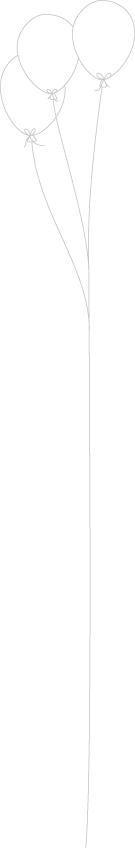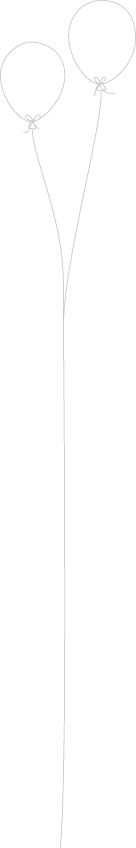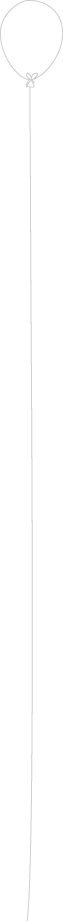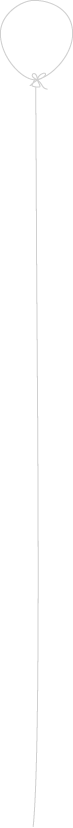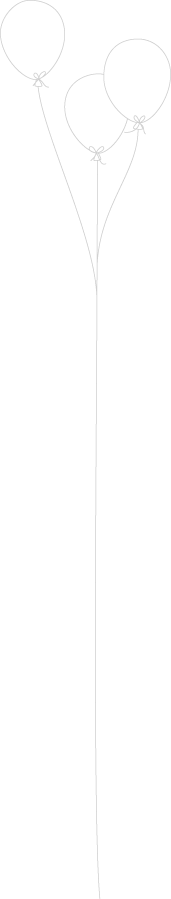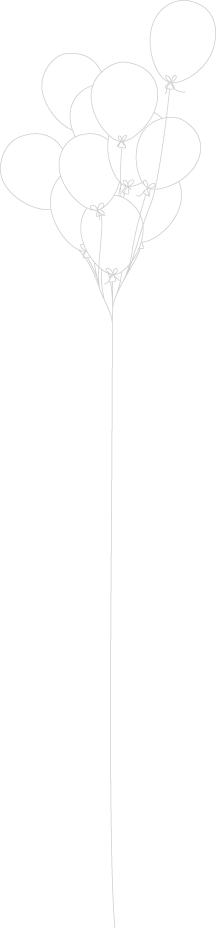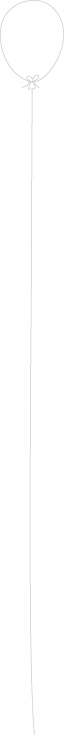Hide Yellow Status Bar Sharepoint 2010
How do we hide yellow status bar in SharePoint 2010 ? Open V4.Master file in Sharepoint desginer 2010 and search for <div id=”s4-statusbarcontainer”> <div id=”pageStatusBar” class=”s4-status-s1″> </div> </div> <div> after commenting <!– <div id=”s4-statusbarcontainer”> <div id=”pageStatusBar” class=”s4-status-s1″> </div> –> Just commont these <div tag , and now you don’t see any yellow status bar under […]